I had no plans of writing anything about this topic until I saw the responses to one of my recent Facebook status updates. I know this is a pretty heated topic among bloggers but since most of you are not I thought maybe it was worth a mention here. The post in question;
First off thank you for responding and letting me know that you saw the update. Can you see the number of people who saw the post? 625 out of the 1,800 plus folks who liked the page i.e 35%. And now check out the same number for my usual posts.
69 and 163 which is 4% and 9% respectively. This just goes to prove that Facebook uses the engagement on posts to decide if they want to show it to the folks who have already liked the page. Kind of pointless if you ask me. When you like the page you assume that you will automatically receive all the updates from the page but it looks like that is not the case. So what can you do to make sure that you get updates from your favorite pages?
- When you Like a page double check that you clicked the “Follow” button so that it reads “Following”. If you are not “Following”, it basically means that you will not receive any updates from the page. But from my personal experience just “Following” along doesn’t automatically ensure that you will get the updates in your news feeds.
- This is my least favorite option and one that I consider more a nuisance than a help. Check the “Get Notifications” button. What this does is sends notifications to you every time a page that you liked posts an update. If you are like me and have liked a lot of pages and are part of many groups then clogging my notifications with updates is not what I want to do.
- Create an “Interest List” and add the page to it. This might look cumbersome but once you have the Interest List in place it easy to add pages to the list. The drawback with this option is that you have to remember to click on the Interest feed all the way towards the end of your News Feed page to see the updates from the pages on your Interest List!
As you can see Facebook has definitely made it harder for bloggers and business to reach their audiences. As an avid blog reader who prefers to rely on social media rather than email subscriptions (I have a thing about clogging up my email too) I find that I miss out on a lot of cool posts daily. The only solution to the problem is to “Engage”. I know it is quite sad that Facebook wants us, users to take action on every post that we see. Gone are the days when you could browse through your News feed and like or comment on only the things that you absolutely liked or wanted to comment on. This is true for our personal profiles too. If I haven’t liked/commented on a friend’s update a few times then Facebook does not show me updates from that person anymore!
The Morale of the Story: Engage. If you want to see the updates from the folks/pages that you care about then you need to comment or at the least like the updates.
Do find Facebook not very user friendly anymore? What other social media platforms do you actively use?


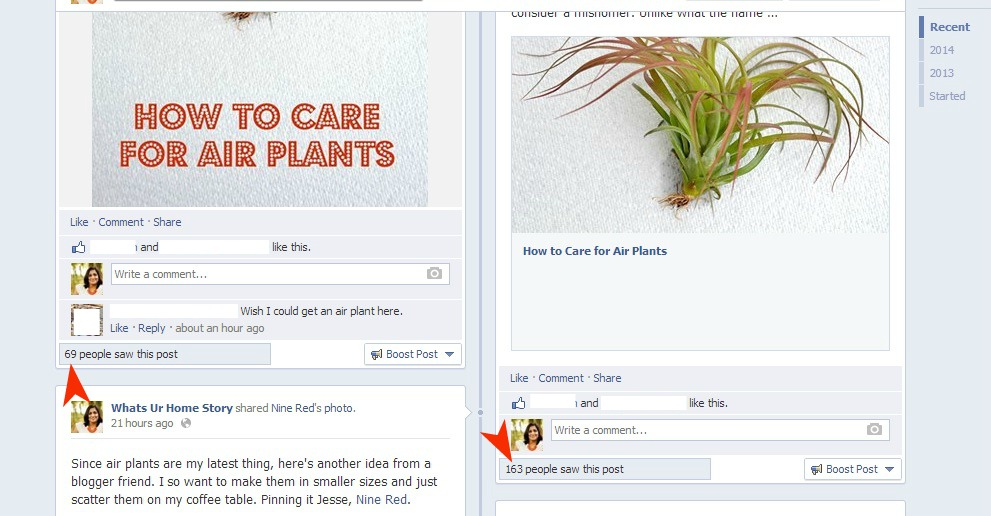
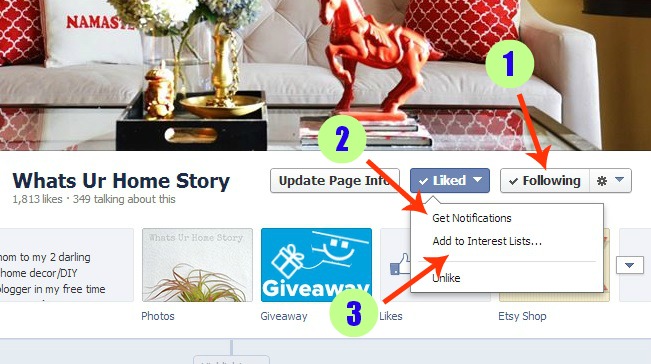





Very helpful! Thanks for sharing! I have a love/hate relationship with Facebook at the moment, and hopefully this will help!
Thank you Angela. Fb used to be my biggest referrer and now the numbers are pathetic. I guess we have to adapt to changes.
V
Thank you for a well written post! I’ll be sharing tomorrow when my “reach” is more that 5 night owls 🙂
Thank you. That is one reason I posted it out here. Initially I thought I’d post it on Fb but then that won’t reach anyone! 🙂
V
Great post. Facebook is so finnicky. I wish you could opt out of seeing stuff in your feed vs. having to jump though hoops to opt in!
Totally agree Kim. It used to be such a great platform to keep in touch but not anymore. The sad part is I’m finding G+ hard to use how much ever I try at least for personal purposes. For the blog, I think I have a pretty ok handle on things.
Vidya
Vidya, you can also bookmark your different interest lists, makes it easier to get to them. I made a folder in my Bookmarks toolbar for all of mine so they’re right there for me.
Thanks Skye. Never knew about that, will check it out. Sounds like a great idea.
V